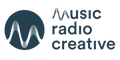OBS Studio Live Stream Audio Course
Learn How to Make Your Live Stream Sound Great Using Audio Filters and Effects in OBS Studio
Get started now!
ENROLLMENT OPEN NOW
MAKE YOUR LIVE STREAM SOUND GREAT
This is your opportunity to be taken under my wings and learn the knowledge I have been accumulating over the past 20 years in the audio production industry.
I look forward to seeing you on the inside!
Mike Russell
“I knew this course would be jam packed with amazing content and it is. Mike has not held back on putting his knowledge and skills into this course and presenting it, as always, with enthusiasm and a passion that makes you want to learn more.”
- Suze Cooper, Big Tent Media, UK
IMPROVE THE SOUND OF YOUR LIVE STREAMS
WITH MIKE RUSSELL
Do you produce live streams using OBS? Would you like to improve the sound of your work? Then this course is for you!
This course offers an A to Z audio training for OBS Studio users. Detailed audio equipment recommendations and setup, how to correctly set up your audio inside OBS Studio, the best plugins to consider and advanced ways in which you can make your stream audio sound even better.
The course is aimed at OBS Studio users wishing to put a spotlight on their audio setup and improve the sound quality of their live streams.
It is organised in 5 easy to follow sections with 25 detailed videos.
I cover in detail your audio equipment options, how to set up audio on OBS Studio and ways to improve the sound. I will also discuss a variety of OBS VST Plugins and more advanced techniques for live stream audio.
"Mike’s audio coaching is fantastic and has really helped me to sound my best."
- Shane Whaley, Host, Spybrary Podcast
AUDIO PRODUCTION IS MY LIFE
I'VE BEEN PRODUCING AUDIO FOR THE PAST 20 YEARS.
HERE'S HOW I CAN HELP YOU.
I have been producing audio since the 1990s and my career started in radio in the UK. I started out as an on-air presenter but soon discovered that audio production was where my heart was. I'm the founder of Music Radio Creative – an international audio production company. I now spend most of my time teaching audio production. I am an Adobe recognised expert and often speak on Adobe stages around the world.
I have worked for many radio groups such as talkSPORT, Capital, Heart and Bauer. I have experience with expected audio quality, what works, what doesn't, what can save a show at the last minute and the production skills that come in handy.
Since 2006, I have applied much of what I know from a career in radio to thousands of clients here at Music Radio Creative. I have worked with national radio stations, regional and local stations, online broadcasters, podcasters, commercial brands on any project you can imagine. From a straight forward radio ad to stadium wide productions.
My adventure with live streaming started in 2010 when I have joined YouTube and uploaded my very first video. I live stream frequently and use both OBS Studio and Wirecast in my work. Over the years I have worked the most optimum audio recording setup in those and I am sharing it with you on this course. My YouTube channel now has 100k+ subscribers and is often quoted as "the best audio production resource".
The OBS Studio Live Stream Audio Course gives you everything you need to make your live streams with the best possible audio quality.
COURSE INFORMATION
WHAT'S INCLUDED WITH THE OBS STUDIO LIVE STREAM AUDIO COURSE
The OBS Studio Live Stream Audio Course was made simply for any OBS Studio users wishing to improve the quality of their sound.
- Complete the course at your own pace. You can easily fit the course around your regular commitments and complete it at your own pace and in your own time.
- Easy to follow structure. The course is divided into 5 main stages with distinct themed parts.
- Bonuses. Equipment List. Tried and tested list of hardware that will take your live stream sound to a professional level.
- Cheatsheet with settings for dbx 286s microphone preamp/processor and dbx 166xs audio processor.
AUDIO PRODUCTION KNOWLEDGE
WHAT WILL YOU LEARN BY TAKING THE OBS STUDIO LIVE STREAM AUDIO COURSE?
5 main stages that will cover the following:
- Live Streaming Audio Equipment. Choosing the right microphone, way to place it, audio mixers, audio interfaces, mic processors, audio processors and audio cables.
- How to set up audio on OBS Studio. OBS audio settings and audio levels.
- Making audio sound beter. OBS Compressor and best settings for it, gain filter, noise gate and noise suppression settings.
- OBS VST Plugins Hard limiter, EQ and compression, loudness and voice changer on OBS VST.
- Advanced live stream audio. Solving audio sync issues inside OBS, recording desktop audio with OBS, background music for live streaming, playing sound effects and jingles during your live stream and Adobe Audition for live streaming.
DON'T TAKE MY WORD FOR IT
This is what Durin Gleaves, Product Manager for Audio at Adobe, has to say.
"Mike is the most prolific instructor online, showing you how to do not just basics but fun, technical stuff in Adobe Audition. You couldn’t have a better teacher and a better trainer."
- Durin Gleaves, Product Manager, Adobe Systems
WHO IS THE COURSE FOR?
QUALITY AWARE LIVE STREAMERS
The OBS Studio Live Audio Course is designed for creators who are not happy to settle on "the average" and strive to make the best quality content possible for their audience. Those who like to invest time and money in achieving perfection in the work they do. Is that you? Then hop on board my friend, let's make your audio sound great!
Course Curriculum
-
StartLive Stream Audio Equipment Checklist
-
Startdbx 286s Recommended Settings for Heil PR 40 Microphone
-
Startdbx 286s Recommended Settings for AKG P420 Microphone
-
Startdbx 286s Recommended Settings for AKG C414 XLII Microphone
-
Startdbx 166xs Recommended Settings for Live Stream Audio
-
StartAudio Sync Test Video (Downloadable) (2:00)
-
StartMicrophone for Live Streaming (1:41)
-
StartMicrophone Placement for Live Streaming (2:34)
-
StartAudio Mixer for Live Streaming (1:10)
-
StartAudio Interface for Live Streaming (1:01)
-
StartMic Processor for Live Streaming (1:46)
-
StartAudio Processor for Live Streaming (2:03)
-
StartAudio Cables for Live Streaming (1:11)