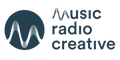Adobe Audition Presets
Companion Instructions for Preset Purchasers
Learn how to sound your best and produce great sounding audio. The Adobe Audition Presets v2.0 from Music Radio Creative give you everything you need to create amazing audio. It's the exact template we use to produce jingles, DJ drops, podcast intros and more!
This is a companion course that teaches you how to use Adobe Audition Presets v2.0.
You'll need to purchase Adobe Audition Presets v2.0 to make use of this course.
Your Instructor
Audio production is my life. I'm passionate about helping you to sound great! Founder and Creative Director at Music Radio Creative.
Course Curriculum
Getting Started
Available in
days
days
after you enroll
Voice Effects
Available in
days
days
after you enroll
Advanced Settings
Available in
days
days
after you enroll
-
StartHow to Create a New Voice Track (1:25)
-
StartVoice FX Bus for Reverb and Delay (1:00)
-
StartSwitching Views (v1.0, v2.0 and Advanced Mode) (0:58)
-
StartSwitching Views Not Working? Here's a Fix! (1:09)
-
StartEnabling Reverb and Delay on Individual Voice Tracks (1:30)
-
StartHow to Use the Voice (Clean) Track (1:14)
Frequently Asked Questions
When does the course start and finish?
The course starts now and never ends! It is a completely self-paced online course - you decide when you start and when you finish.
What do I need to take this course?
This is a companion course that teaches you how to use Adobe Audition Presets v2.0.
You'll need to purchase Adobe Audition Presets v2.0 to make use of this course.